How to Generate SBI ATM PIN
 |
ATM PIN GENERATE |
SIMPLE WAYS TO GENERATE YOUR DEBIT CARD PIN
You can set your ATM PIN in 4 ways.
1st Method
• Insert the Debit Card at any of our State Bank of India ATMs
• Select "PIN Generation" and enter 11-digit account number and confirm
• Enter 10-digit registered mobile number and confirm
• You'll receive an OTP PIN (Valid for 2 days) on your registered mobile number, which you can use to set your new PIN at any State Bank ATM.
• Cardholder has to create new PIN using OTP at any State Bank ATM (Banking >PIN Change) to carry out further transactions
Login to https://www.onlinesbi.com using your internet banking user ID and password.
• Select eservices >>ATM card services>> ATM PINauthentication
• Use one Time Password or profile password for authentication
• Select the account number to which the Debit Card is linked
• Select the Debit Card for which you wish to create / change the PIN
• Enter first 2 digits of the PIN as per your choice and the last two digits of the PIN will be sent on the registered mobile number
• Enter all the four digits (i.e., the first two digits self-chosen and the digits sent to registered mobile number) and confirm. These 4 digits will be the new PIN
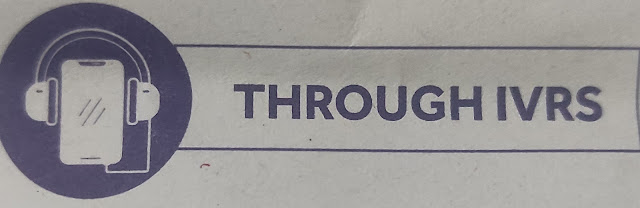 |
4th Method |




.png)
Comments